Well on this tutorial Download Youtube Videos I try to provide a way so easily using one file downloader software is Internet Download Manager 5.19. How to use it is easy, install this software and then restart mozilla browser .
Let me more clear that good following steps How to Download Youtube Videos using the picture but in this case I assume you've already done the installation IDM 5.19.
1. Visit youtube video site that provides video you want to download, an example in this case I took on the blog page to see Venus Eclipses picture below:
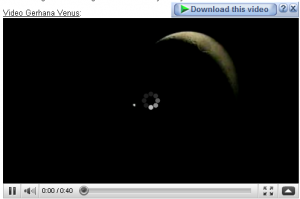
2. Now how do I create a small icon appears above the video? It is simple commands , download icon will automatically appear after a few seconds while we play the video we want to download. So if you are interested in having the video you have just click the green icon and wait until IDM works automatically download the video Hopefully the tutorial How to Download Youtube Videos can be useful and good luck.

Post a Comment