1: Subnets other than 24-bit
How many subnets do you have that are something other than a 24-bit netmask (255.255.255.0)? I don't work with many subnets other than the standard class C network, but every time I do, I have to double-check myself to make sure the correct subnet mask is applied. I'm trying to find reasons to use subnets other than the venerable 24-bit mask, but the reasoning becomes uncertain in most internal IP address spaces with non-routable IP addresses.
2: DNS suffix lists
Having a complicated list of DNS suffixes and missing one or more of the entries can make name resolution less than pleasant. The good news is that we can fix this via Windows Group Policy to set a primary suffix and suffix search-order for each computer account.
3: Default gateway other than .1
Each time a static IP address is configured on a network that has a default gateway other than .1, I get a little confused and have to double-check the configuration. For subnets smaller than 255 hosts (a class C subnet), the chances are higher that the last octet of the IP address space will not permit a .1 default gateway. The fix can be to standardize on class C subnets for internal networks, even if there are wasted IP addresses at the end of the range.
4: DNS IP addresses
If I had my way, every DNS server at every site would have the same IP address structure as every other site. That way, I would have to determine only the first two or three positions of the IP address and the DNS servers would be easy to figure out. I'm game for anything I can do to standardize. For example, if every network has a .1 default gateway, .2 can be the DNS server for that network. That, I can remember.
5: WINS in all its glory
I can ping the server by fully qualified domain name, but I can't access just the NetBIOS name. A number of things can be wrong, including WINS configuration. A properly configured set of DNS suffixes and search orders can often address this. But one way to avoid the issue is to implement the globalnames zone with Windows Server 2008's DNS engine.

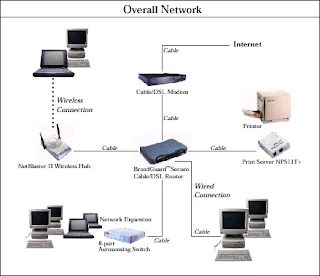
Post a Comment