Windows XP comes with a built-in compression utility that creates compressed ZIP files out of your current files and folders. It's easy to Compress Folders on Windows XP, just follow this step by step.
- Right-click on the desktop in an area with no icons. Highlight "New" on the pop-up menu.
- Select "Compressed (Zipped) Folder." Type a name for the new compressed folder.
- Open "My Computer." Navigate to the folder that you want to compress. Click on the folder and drag it into the new compressed folder you created.

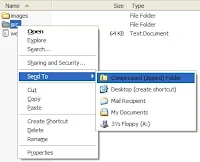
Post a Comment