It is easy to make your computer run faster than before. Windows XP has many start up running on background. You can disable it by configuring the start up process.
Here how to make start up faster on Windows XP:
- Click Start Run type msconfig
- Choose Startup tab, uncheck the service you want to disable the start up process
- Click OK and restart your computer.
Now feel the different, it must faster than before?
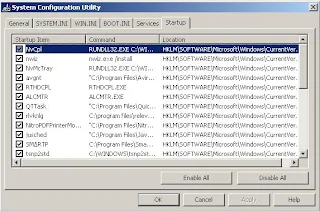
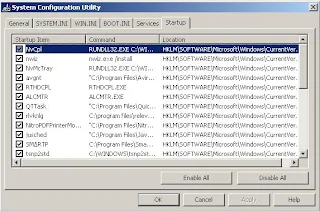
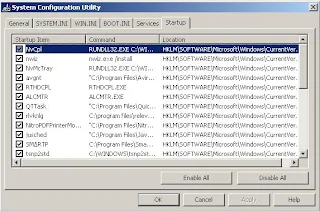
Post a Comment